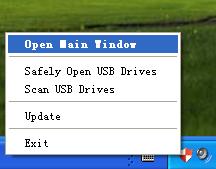USB Shield
Press the button 'USB Shield' to show the dialog. If you activate USB Security, "Delete threats automatically" will be checked by default. As soon as a risky file is detected, our product will quarantine it. Suspicious or risky files deleted by the software are quarantined and can do no harm to your computer. You also can restore the quarantined object to the original object at any time.
If there is not any malware on your USB drive, the software will show the screen below:
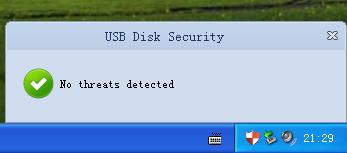
If you uncheck "Delete threats automatically", please click the button 'Delete all' and quarantine all threats. If you have set the password of USB Security, unchecking it needs your password, because this can prevent unauthorized persons from modifying your settings.
Safe Open
Safe open is the recommended way to open your USB drives. Safe Open lets you safely open your USB drives without running virus. A quick and safe way to open your USB drives is to right click the icon in the tray area, and then click Safely Open USB Drives.